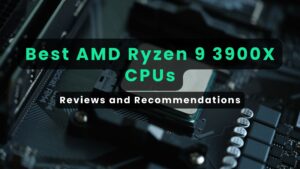When you’re in the middle of a long gaming session, you’ll want to pay attention to how cool your laptop is getting. GPU cooling systems are pre-installed on most laptops.
Fans are commonly used in GPU cooling systems, which surround the graphics processor. Fans are widely employed in laptops’ cooling systems to draw cool air from the surrounding environment into a vent inside the laptop’s chassis. The temperatures of various system components can be monitored using a wide variety of software.
These allow you to check how well each of these components is working closely. In addition, there are software packages that assist you in keeping track of the pace at which the fans are spinning and provide you with regular updates on the temperature.
Are Gaming laptops as good as gaming PCs?

Gaming laptops have recently become more popular than traditional tower PCs for gamers. As expected, portable gaming devices have emerged as viable alternatives to consoles.
This generation of portable gaming devices is better than ever in terms of portability, weight, and power. However, there are still advantages and disadvantages to gaming laptops, just as there are advantages and disadvantages to regular PCs.
The portability and ease of use that gaming laptops provide are unmatched. Rather than purchasing additional peripherals such as a monitor, webcam, and keyboards, gaming laptops provide them all as standard features.
Because of their small size and ability to run the latest games, gaming laptops are the only choice for those who frequently travel. If you’re going to many LAN parties, gaming, or traveling for work, you’ll want a laptop. If you don’t have a lot of space in your home, a laptop is ideal because its tiny size makes it as easy as putting a book on a shelf.
Additionally, a gaming laptop may be ideal if you are a less demanding gamer or don’t plan on upgrading soon. After all, what’s the point of buying a desktop computer if you’re not going to use it?
The fact that you can get the most out of a gaming PC doesn’t indicate that it’s the best option. Regarding performance, customization, and repair possibilities, desktops are the ideal choice for those users.
Laptops are most suited for people who frequently travel or commute to and from work and who need a degree of portability for this purpose.
Table of contents
- Are Gaming laptops as good as gaming PCs?
- Things to know before you buy your new gaming laptop
- Our Featured Suggestions
Things to know before you buy your new gaming laptop
The following are the most important considerations to consider when purchasing a gaming laptop to assist you in making your next gaming machine decision.
When shopping for a gaming laptop, things get much more difficult because there are so many processor options, screen sizes, and other features to consider.

When choosing a computer, which parts should you pay attention to? If you’re in the market for a gaming laptop, keep these considerations in mind.
Get a good Operating System.

Regarding gaming, Microsoft’s operating systems are the best choice. If you’re a gamer, Windows 10 is your best bet. It’s the operating system of choice
if you want to play games like Red Dead Redemption 2 and Death Stranding.
If you prefer casual gaming with a good UI, macOS may be for you.
Regarding recreational and professional gamers, Microsoft Windows has long been the platform of choice. It would be best if you explored your gaming tastes. Try Ubuntu, Lakka, Fedora, and more. You can switch operating systems.
Different Types of Operating Systems
Must have a Good Processor (CPU)
For a significant investment, choose a fast processor over a sluggish one. Core i7 CPUs can be powerful or overclocked, as the Intel Core i9-12900HK.
Available laptops have desktop CPUs. A Core i5 processor can play most games with a good GPU.
Consider saving money on an older or less powerful Intel 12th Gen Core processor (model numbers begin with 12). Because CPUs are rarely upgradable, you’ll make this option once.
This year, Intel debuted its 12th Gen Core mobile processors.

The Intel vs. AMD battle

Again, the market favors luxury over utility. We’re currently seeing Intel vs. AMD. AMD will succeed as long as it undercuts Intel’s prices. Zen 4 CPUs’ performance is unknown.
Again, the market favors luxury over utility. We’re currently seeing Intel vs. AMD. AMD will succeed as long as it undercuts Intel’s prices. Zen 4 CPUs’ performance is unknown.
If its new CPUs outperform Intel’s top models, AMD will gain market share. Zen 4 threatens Intel’s single-core CPU performance monopoly. Intel’s single-core performance currently beats AMD’s.
Both Intel and AMD can give gaming performance on a gaming laptop. You can continue with Intel even though AMD has been battling Intel and gaining public favor. AMD laptops are cheaper than Intel ones. Thus gamers may choose them.
Make sure to have a dedicated Graphics Card (GPU)
GPUs handle graphically heavy tasks such as video output and gaming in much the same way as a laptop’s CPU.
When it comes to gaming, a smooth framerate, and an enjoyable experience, a decent GPU is a necessity. GPUs, on the other hand, can take one of two kinds.

Integrated Graphics
Integrated GPUs share space and memory with a CPU. They’re incorporated on the same chip. A CPU with integrated graphics can handle CPU and GPU tasks.
Integrated GPUs are slower than separate GPUs due to shared memory and other features. Integrated graphics are preferable for casual gamers who want to play low-graphics games and focus on Netflix or YouTube. Dedicated GPUs are best for serious gamers.
Dedicated/Discrete Graphics
“Dedicated graphics” is a graphics card installed separately from the CPU. This card’s memory is fully separate from the CPU. An RTX 2070 with 8 GB VRAM is specialized in video gaming and other graphic workloads.
Dedicated GPUs are better for gamers that don’t want to sacrifice graphical quality and framerates. Videomakers should use dedicated GPUs for editing.
NVIDIA vs. AMD

It’s been a tense few months between AMD and NVIDIA. The NVIDIA 3070 was up against the Radeon RX 6700XT and RTX 3080, while the Radeon RX 6900XT was up against the RTX 3080.
Buyers of gaming laptops should evaluate their potential GPU compared to a direct competitor and select the specific benchmarks they wish to employ.
This can be accomplished by playing a game with two different graphics cards side by side and comparing their results.
We have an in-depth review here about about RTX and GTX
Get enough Random Access Memory (RAM)
RAM aids the CPU instead of the GPU. More RAM increases your computer’s speed and performance by retrieving temporary data faster.
Gaming levels and details load faster. Gaming laptops need 16GB RAM. Budget gaming laptops can use 8GB of RAM, but 16GB is needed for optimum performance and to avoid data bottlenecks.
As with conventional RAM, gaming laptop RAM isn’t just about quantity. RAM speeds vary.
Many systems still use DDR4, despite DDR5’s speed. DDR4 is the minimum for gaming.

Good Storage Device

SSD, HHD, SSHD, or any combination of these may be found in your future laptop. If you’ve already made up your mind and will be using an SSD, the good news is that you can install one on your own without too much trouble.
Using an SSD or an SSD and HDD combination has several advantages. Fast, large, quiet, long-lasting, cool, and energy-efficient: these are the reasons why solid-state drives (SSDs) are so popular among gamers. Look at our list of the best gaming SSDs for both the internal and external drives we recommend.
There are several advantages to using an HDD, such as its large storage capacity (up to 14 terabytes) and lower cost compared to an SSD, but there are also some negatives. HDDs have slower read/write speeds than SSDs since they rely on mechanical elements to write data to the drives.
This is a newer method of storing data in the market, with Solid State Drives (SSDs) taking the lead. SSD, on the other hand, is more expensive than HDD because it is a newer technology. Despite this, there are several advantages to using an SSD over an HDD.
Decent Battery Backup
The battery life of a gaming laptop is less important than you might think while making your purchase. Gaming machines are resource-intensive and drain batteries quickly. A good gaming laptop will last 8 hours on a charge; anything more is asking too much.
You’ll be plugged in during most gaming sessions to run your gaming laptop in performance or turbo mode.

- What is the Difference between GTX and RTX before you buy
- Best Gaming PC Build Under $500
- Cheap gaming laptop under $500
- Best GPUs for Ryzen 5 1600 Builds in 2022
- Best GPU For Ryzen 5 2600 & 2600X in 2022
Our Featured Suggestions
Acer Predator Helios 300
Technical Specifications Acer Predator Helios 300
| Processor: Intel Core i7-11800H |
| Graphics: Nvidia GeForce RTX 3060 with 6GB RAM |
| RAM: 16GB |
| Storage: 512GB SSD |
| Display: 1920 x 1080 144Hz IPS display |
| Wireless connectivity: Wi-Fi 6, Bluetooth 5 |
| Wired connectivity: 3x USB-A, 1x USB-C, 1x HDMI 2.0, 1x Mini-DisplayPort 1x Ethernet, 1x 3.5mm audio |
| Webcam: 720p |
| Battery: 4-cell Lithium-Ion |
| Weight: 5.51 pounds |
| Size: 14.3 x 10.0 x 0.9 inches |
Performance Review Acer Predator Helios 300
- Intel’s Core i7-11800H is unremarkable. It’s faster than 10th-generation hardware, but AMD is close. Acer’s price beat Intel’s performance. The Core i7-architecture 11800H is similar to 10th-generation CPUs. This processor is mighty.
- Acer’s Predator Helios 300 series is affordable and well-connected. USB Type-C, HDMI, and Mini DisplayPort are included. Wireless connectivity is a plus. The laptop’s wireless adapter supports Wi-Fi 6 and Bluetooth 5.0. The laptop’s Wi-Fi performance hits 702 Mbps when linked to a TP-Link Archer AX50 Wi-Fi 6 router in the same room.
- Acer Helios 300’s 144Hz display makes it a great mid-range gaming laptop. The Nvidia RTX 3060 can handle 1080p at 144Hz frame rates. This laptop’s 144Hz refresh rate lets you play older, less demanding games at 144 fps.

Dell Alienware M17 R4
Technical Specifications Dell Alienware M17 R4
| Model: Alienware m17 R4 Gaming (G5KXRVO) |
| Display: 17.3-inch FHD LCD 160Hz (1920 x 1080) |
| Processor: 10th Gen Intel Core i9-10980HK 2.4GHz (16M cache, 5.3GHz Max Turbo) |
| Graphics: Nvidia GeForce RTX 3080 GPU with 16GB GDDR6 |
| Memory: 32GB DDR4 2933MHz |
| OS: Windows 10 Home |
| Storage: 1TB PCIe SSD + 512GB PCIe M.2 SSD |
| Webcam: 1080p |
| Ports: 1 x microSD card reader, 2 x USB 3.2 Gen 1 Type-A, 1 x HDMI 2.1b, 1 x miniDisplayPort 1.4, 1 x Thunderbolt 3, 1 x Alienware Graphics Amplifier Port, 1 x Gigabit Ethernet, 1 x 3.5mm audio port |
| Connectivity: WiFi 6 802.11ax, Bluetooth 5.1 |
| Dimensions: 15.74 x 11.59 x 0.87-inches (WxDxH) |
| Weight: 6.55-pounds |
Performance Review Dell Alienware M17 R4

- The Nvidia GeForce RTX 3080 GPU and 16GB of VRAM on the Alienware m17 R4 enter the arena fully loaded for the fight. And don’t underestimate this laptop. I hovered and hurled furniture at adversaries before shooting them with the m17, which ran at 83 fps—disabling ray tracing increased frame rates to 91 on medium and 116 on high.
- Intel hasn’t released its 11th Gen H-series laptop processors yet. Alienware m17 R4 has a 10th Gen Core i9-10980HK processor, 32GB of RAM, and two 1TB PCI m.2 SSDs in RAID 0 configuration. However, this processor is strong and overclockable. It was able to operate 50 Google Chrome tabs (some running YouTube, Twitch, or Tweetdeck).
Razer Blade 15 (2022)

The 2022 Blade 15 Advanced Model is priced similarly to its predecessors, but it has the latest Intel and Nvidia components, including 12th Generation “Alder Lake” CPUs and GeForce RTX 30 Ti GPUs.
Our Core i7 with RTX 3070 Ti setup passes 60fps in recent titles at full HD and QHD while preserving quality, portable aluminum design.
Technical Specifications Razer Blade 15 (2022)
| CPU: Intel Core i7–12800H |
| Graphics: Nvidia RTX 3070 Ti |
| RAM: 16GB DDR5-4800 |
| Screen: 15.6-inch, 1920 x 1080p, 360Hz, 2ms, 100% sRGB, IPS |
| Storage: 1TB PCIe NVMe |
| Ports: 3x USB 3.2 Gen 2 Type-A, 1x USB 3.2 Gen 2 Type-C, 1x Thunderbolt 4, 1x power port, 1x HDMI 2.1, 1x SD Card Reader, 1x Combo Jack, 1x Kensington Slot |
| Connectivity: Wi-Fi 6E, Bluetooth 5.2 |
| Camera: Full HD IR (1080p) |
| Weight: 4.40lbs | 2.01kg |
| Size (W x H x D): 13.98 x 9.25 x 0.67 ins. | 355 x 235 x 16.9 mm |
| Battery: 80WHr |
Performance Review Razer Blade 15 (2022)
- In terms of pure gaming performance, there can be no doubt about the Razer Blade 15 (2022). The Blade 15 (2022) is 62% faster than its predecessor, the Razer Blade 15 (2021), thanks to its 12th-generation Intel Alder Lake processor.
- Razer provides 12th-generation Intel H-series CPUs and Nvidia RTX 30-series GPUs. The 2022 Blade 15 starts at $2,500 for an i7-12800H, 16GB of RAM, and an RTX 3060 Ti and tops out at $4,000 with an i9, 32GB of RAM, and a 3080 Ti.
- The 360Hz display lasted 5 hours and 5 minutes on our video streaming test. When not gaming, Razer lets you decrease to 60Hz. The MUX switch can extend battery life. You can charge the Blade 15 via its Thunderbolt 4 connector with a 20-volt USB-C converter when you’re not gaming on the go. Razer now covers Blade batteries for two years.

Asus ROG Strix Scar 17

With AMD Ryzen 5000 processor and Nvidia RTX 3000 graphics, this 2021 Asus ROG Strix Scar 17 is the most efficient full-size performance/gaming laptop currently available.
Since this is a quieter and more user-friendly machine for everyday operations and casual tasks, it is also 10-20 percent faster in games or workloads and substantially quieter than its predecessor.
Technical Specifications Asus ROG Strix Scar 17
| CPU: AMD Ryzen 9 5900HX |
| GPU: Nvidia GeForce RTX 3080 |
| RAM: 32GB |
| Storage: dual 1TB PCI m.2 SSDs in RAID 0 configuration |
| Display: 1080p, 360Hz |
| Battery: 3:44 |
| Size: 15.5 x 11.1 x 0.9~1.1 inches |
| Weight: 6.1 pounds |
Performance Review Asus ROG Strix Scar 17
- The reviewed Asus ROG Strix Scar 17 G733 had an AMD Ryzen 9 5900HX CPU and an Nvidia RTX 3080 GPU with 16GB of VRAM, 130W peak graphics power, and a 1,545 MHz boost clock. It had 32GB of DDR4-3200 RAM split between two sticks and 2TB of M.2 SSD storage.
- These specs put the ROG Strix Scar 17 G733 in a good position to compare to other Intel/Nvidia laptops we’ve examined, such as the Alienware m17 R4 with an i9-10980HK/RTX 3080 setup and the Gigabyte Aorus 17G with an i7-10870H/RTX 3080 configuration. This Strix gives us a first glimpse at the Ryzen 9 5900HX laptop CPU, along with the R9-5900HX/RTX 3080 ROG Zephyrus Duo.
- Asus tops the 2021 Scar 17 series with an Nvidia GeForce RTX 3080 Max-Q running at 115W, already overclocked on Turbo. Dynamic Boost, a feature that transfers extra power from the CPU to the GPU when necessary, can push this to up to 130W in supported loads (for instance, in games).

Gigabyte Aero 16

Gigabyte’s Aero 16 is a content-creation laptop. You might believe this is a gaming machine with its 4K OLED screen, Nvidia RTX 3080 Ti graphics, and Intel Core i9 processor.
This desktop replacement isn’t for new games. It’s for artists, editors, musicians, and videographers. AAA games are a bonus.
The battery life isn’t great, but it’s a strong (though pricy) laptop for video editing and other media tasks.
Technical Specifications Gigabyte Aero 16
| Processor: Intel Core i9-12900HK 14 x 1.8 – 5 GHz, 115 W PL2 / Short Burst, 86 W PL1 / Sustained, Alder Lake-P. |
| Graphics adapter: NVIDIA GeForce RTX 3080 Ti Laptop GPU – 16384 MB, Core: 1125 MHz, Memory: 1750 MHz, 105 W TDP ( including 15 W Dynamic Boost), GDDR6, 30.0.15.1165, Optimus |
| Memory: 32768 MB, DDR5-4800, Dual-Channel-Mode, two memory slots (both populated) |
| Display: 16.00 inch 16:10, 3840 x 2400 pixel 283 PPI, Samsung SDC416B, AMOLED, glossy: yes, 60 Hz |
| Mainboard: Intel Alder Lake-P PCH |
| Storage: Phison ESR01TBMFCT, 1024 GB, + Samsung MZVL22T0HBLB (2 TB, NVMe), 2872 GB free |
| Weight: 2.29 kg ( = 80.78 oz / 5.05 pounds), Power Supply: 726 g ( = 25.61 oz / 1.6 pounds) |
Performance Review Gigabyte Aero 16

- Intel’s unlocked Core i9-12900HK processor is the Aero 16’s main attraction. It has 14 cores and 20 threads and can Turbo to 5GHz.
- The Aero 16 joins a growing list of laptops boasting VESA’s Display HDR 500 True Black certification, including the Asus ZenBook 14X OLED. OLED is key. The Aero 16 has a brilliant, vibrant OLED display with accurate black levels.
- Hyperthreading is supported on six of the eight cores in the Alder Lake Core i9-12900HK, which are all capable of running at between 2.5 and 5 GHz—totaling 20 CPU cores. Unlocked multipliers make CPU overclocking easy. When running CineBench R15, the CPU ran high (multi-thread: P-cores 4-4.1 GHz, E-cores: 3-3,1 GHz) or maximum (single-thread: P-cores 4.3-5 GHz, E-cores: 3.8 GHz) clock speeds—reduced battery life.